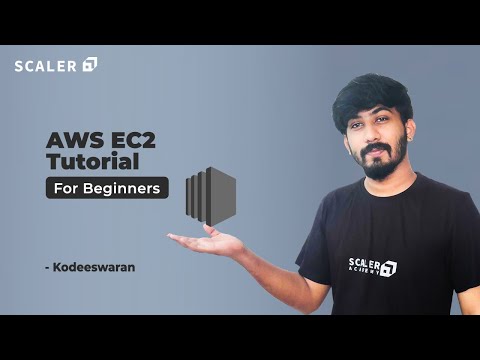
AWS EC2 Tutorial for Beginners 2021 | Everything You Need to Know About Amazon Web Services EC2
Published at : November 28, 2021
In this video, we bring you a quick detailed tutorial on AWS EC2. Kodeeswaran will walk you through Amazon Web Services EC2 from scratch and help you gain more insights on the same. Learn more about Scaler now: https://bit.ly/30QszJX
What is AWS?
Amazon Web Services, Inc. (AWS) is a subsidiary of Amazon providing on-demand cloud computing platforms and APIs to individuals, companies, and governments, on a metered pay-as-you-go basis. These cloud computing web services provide a variety of basic abstract technical infrastructure and distributed computing building blocks and tools. One of these services is Amazon Elastic Compute Cloud (EC2), which allows users to have at their disposal a virtual cluster of computers, available all the time, through the Internet.
What is AWS EC2?
Amazon Elastic Compute Cloud (EC2) is a part of Amazon.com's cloud-computing platform, Amazon Web Services (AWS), that allows users to rent virtual computers on which to run their own computer applications. EC2 encourages scalable deployment of applications by providing a web service through which a user can boot an Amazon Machine Image (AMI) to configure a virtual machine, which Amazon calls an "instance", containing any software desired. A user can create, launch, and terminate server-instances as needed, paying by the second for active servers – hence the term "elastic". EC2 provides users with control over the geographical location of instances that allows for latency optimization and high levels of redundancy. In November 2010, Amazon switched its own retail website platform to EC2 and AWS.
Watch the following video till the end to learn more about AWS EC2 in detail.
The following topics are covered in this AWS EC2 Tutorial:
0:00 - Introduction
0:44 - What is Amazon EC2
11:00 - Instances of Amazon EC2
13:44 - Amazon EC2 transitions
23:00 - AWS management console
32:15 - PuTTY
45:20 - Creation of an instance
49:00 - Running an instance
59:55 - Launching an terminal
--------------------------------------- About Scaler Academy --------------------------------------------------
We are a tech-focused upskilling and reskilling platform catering to tech enthusiasts in universities and working professionals. There are more Scaler graduates working at Amazon than all of the IITs combined!
Learn more about Scaler: https://bit.ly/30QszJX
📌 Follow us on Social and be a part of an amazing tech community📌
👉 Meet like-minded coder folks on Discord - https://discord.com/invite/ejFeksEtTq
👉 Tweets you cannot afford to miss out on - https://twitter.com/scaler_official
👉 Check out student success stories, expert opinions, and live classes on Linkedin - https://www.linkedin.com/school/scalerofficial
👉 Explore value packed reels, carousels and get access to exclusive updates on Instagram - https://www.instagram.com/scaler_official/
📢 Be a part of our one of a kind telegram community: https://t.me/Scalercommunity
🔔 Hit that bell icon to get notified of all our new videos 🔔
#aws #awsec2 #amazonwebservices
What is AWS?
Amazon Web Services, Inc. (AWS) is a subsidiary of Amazon providing on-demand cloud computing platforms and APIs to individuals, companies, and governments, on a metered pay-as-you-go basis. These cloud computing web services provide a variety of basic abstract technical infrastructure and distributed computing building blocks and tools. One of these services is Amazon Elastic Compute Cloud (EC2), which allows users to have at their disposal a virtual cluster of computers, available all the time, through the Internet.
What is AWS EC2?
Amazon Elastic Compute Cloud (EC2) is a part of Amazon.com's cloud-computing platform, Amazon Web Services (AWS), that allows users to rent virtual computers on which to run their own computer applications. EC2 encourages scalable deployment of applications by providing a web service through which a user can boot an Amazon Machine Image (AMI) to configure a virtual machine, which Amazon calls an "instance", containing any software desired. A user can create, launch, and terminate server-instances as needed, paying by the second for active servers – hence the term "elastic". EC2 provides users with control over the geographical location of instances that allows for latency optimization and high levels of redundancy. In November 2010, Amazon switched its own retail website platform to EC2 and AWS.
Watch the following video till the end to learn more about AWS EC2 in detail.
The following topics are covered in this AWS EC2 Tutorial:
0:00 - Introduction
0:44 - What is Amazon EC2
11:00 - Instances of Amazon EC2
13:44 - Amazon EC2 transitions
23:00 - AWS management console
32:15 - PuTTY
45:20 - Creation of an instance
49:00 - Running an instance
59:55 - Launching an terminal
--------------------------------------- About Scaler Academy --------------------------------------------------
We are a tech-focused upskilling and reskilling platform catering to tech enthusiasts in universities and working professionals. There are more Scaler graduates working at Amazon than all of the IITs combined!
Learn more about Scaler: https://bit.ly/30QszJX
📌 Follow us on Social and be a part of an amazing tech community📌
👉 Meet like-minded coder folks on Discord - https://discord.com/invite/ejFeksEtTq
👉 Tweets you cannot afford to miss out on - https://twitter.com/scaler_official
👉 Check out student success stories, expert opinions, and live classes on Linkedin - https://www.linkedin.com/school/scalerofficial
👉 Explore value packed reels, carousels and get access to exclusive updates on Instagram - https://www.instagram.com/scaler_official/
📢 Be a part of our one of a kind telegram community: https://t.me/Scalercommunity
🔔 Hit that bell icon to get notified of all our new videos 🔔
#aws #awsec2 #amazonwebservices

aws ec2 tutorialaws tutorialaws ec2




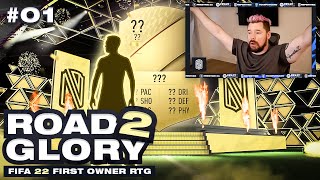












![Cool gadgets!😍Smart appliances, Home cleaning/ Inventions for the kitchen [Makeup&Beauty] 💪🙏](https://ytimg.googleusercontent.com/vi/EVoH-kBtPMM/mqdefault.jpg)

